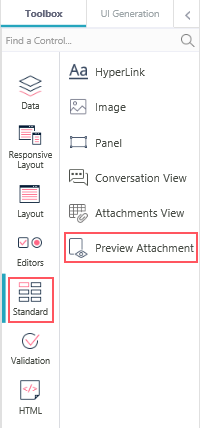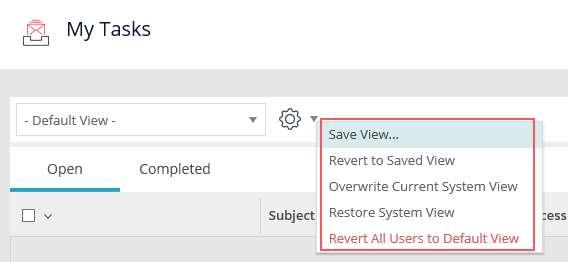12 JANUARY 2021
Welcome to the Cora SeQuence Release Notes.
As they become available, additions and updates to these release notes can be found here.
The latest releases appear at the end of the list.
What's in the Release Notes?
- About Cora SeQuence
- What's new in Cora SeQuence V9.6
- Idea board
- New features
- General enhancements
- Breaking changes
- Limitation
- Resolved issues
- Known issues
- Deployment
About Cora SeQuence
Cora SeQuence is an Intelligent Business Process Management Suite (iBPMS) that facilitates rapid build and change of high availability, mobile-enabled workflow applications. Cora SeQuence is built on the HotChange® technology, an architecture used for software development in the field of Business Process Management (BPM). HotChange® enables consultation in the field of design, development, implementation, and integration of information technology solutions for business processes. Business users and developers can seamlessly design and execute workflows on a single canvas using Dual View. Cora SeQuence is a low-code platform that also supports advanced development capabilities.
What's new in Cora SeQuence V9.6
Cora SeQuence V9.6 is all about reducing solution time to market.
The new UI rule engine expedites the development of customized forms and enables implementors to create UI rules in simple coding language. This feature reduces product delivery time and maintenance.
Customers dealing with personal data can now manage sensitive data efficiently and adhere to the data privacy standards set by the Global Data Protection Regulations (GDPR).
Cora SeQuence application can now be deployed on Azure Kubernetes Service (AKS) to reduce cost and enhance durability.
With multiple site instance capability on non-production sites, you can now have multiple instances of Cora SeQuence on the same machine and configure each instance individually.
NOTE
You can now identify each instance of Cora SeQuence with the instance number that appears at the end of its name in the IIS.
The instance number in the name helps you to differentiate between multiple instances of Cora SeQuence on the same machine.
This release also introduces other features like preview case attachments and brings enhancements to some existing features.
The Global Administrators can now edit default Flowtime grids in the Flowtime portal. Cora SeQuence now enables inserting attachments from a byte array input to the database.
IMPORTANT
Cora SeQuence V9.6 is built on the .NET framework V4.8.
Deploying with our Powershell will run a prerequisites check and will install the new .NET version. If you choose to not use our PowerShell functions, then please update the framework manually.
Make sure to restart the server after installation.
 IDEA BOARD IDEA BOARDThank you for posting your ideas at the Ideas for Cora SeQuence site. We've been listening! The following idea has been implemented to the product in this release:
|
New features
- Contact Us and Privacy Policy links: To let customers comply with Global Data Protection Regulation (GDPR), Cora SeQuence now provides an option to add Privacy Policy and Contact Us links to Flowtime. Customers' dealing with personal data can add their privacy policies to ensure their clients about data safety and security.
For more details, see this article. - Manage personal and sensitive data: As phase one of the data management capabilities in relation to GDPR, you can now mark and collect all personal and sensitive information in Cora SeQuence database.
For details, see this article.
In phase two, the purging of this collected data will be extended. - UI rule engine: A UI rule engine is introduced to reduce the efforts of developing complicated and time-consuming forms in a customized implementation. The development of these forms may require complex JavaScript code snippets. The UI rule engine enables implementors to create UI rules in simple coding language and reduces the project's implementation time and maintenance.
For details, see this article.NOTE
This feature is currently available in preview mode only. - Now deploy Cora SeQuence application on Azure Kubernetes Service (AKS) and run the application quickly and reliably on different environments.
- Preview Attachments: A new preview functionality for case attachments is introduced. To enable preview for attachments you need to add a Preview Attachments control to your workflow instance.
For details, see this article.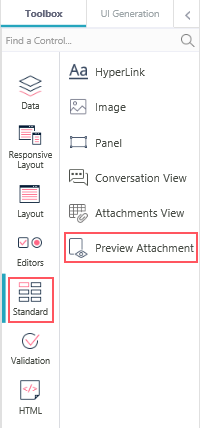
General enhancements
- XLSX export support for grid control: Grid control functionality now supports the export of data in XLSX format too.
For details, see this article. - Support for attachments from byte array input: It is now possible to store an attachment from an external byte array source into the Cora SeQuence database.
For details, see this article. - As a global administrator, you can now edit the default Flowtime grid views in the Flowtime portal, similar to the Shared views.
For details, see this article.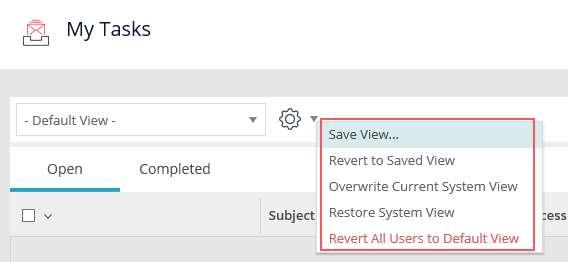
- As an enhancement to the Conversation View component, you can now:
- set priority for email conversations.
- make conversations read-only.
- preview conversations.
For details, see this article.
- In our continuous efforts to keep the Cora SeQuence database clean, all obsolete tables (with ~CanDel_ in the name), views, and stored procedures have been removed from the database.
- The job history in the JES jobs management now displays the hostname for a job. This helps to manage redundant jobs efficiently.
- For Azure Active Directory Single Sign-On (SSO) authentication, on single logout (SLO) from the user identity provider, all active sessions of Cora SeQuence terminate.
- For OpenID connect configuration, the system does not require encryption attributes from users. So, the attributes
cookieEncryptionKeyandcookieEncryptionInitializationVectorare no longer required for configuration.
For details, see this article.
Breaking change
- For versions earlier than V9.6, running the
Get-CoraSeQuenceSitePowerShell function without any parameters returned the existing Flowtime, Administration, and WebAPI sites. In this version, running this function without parameters does not return any results regardless of whether the sites exist or not.
Customized portal considerations
- We strongly recommend using custom applications and release pipelines to manage changes in the Flowtime portal.
- If you use a custom Flowtime theme, you need to reapply your customization after the upgrade.
For more details, see this article. - If you've customized the Flowtime portal, after upgrading, you need to compare your customized files with the newly released product files, and if required, reapply any customization.
List of frequently changed file types:- Grid config files
- Menu config files
Limitation
- The external data source tables are not exported with the workflow. You need to manually create or update the tables in the target database prior to importing the workflow.
- For new installation where site instance does not exist on the server:
- the provided service account is used and a dedicated application pool is created for the site.
- If a service account is not provided, the DefaultApplicationPool is used.
- If the DefaultApplicationPool does not exist, then a dedicated one is created.
Heads up!
Support for WS Federation authentication method ends by May 2021.
Support for workflows with organization-based permissions ends by April 2021.
Resolved issues
| Component | Issue | Ticket # |
|---|---|---|
| Attachments View | Attachment view stopped responding on attaching two or more files using drag and drop. | 93320 |
| Flowtime | Completed and Completion Date columns were wrongly displayed in the Open tab in grids. | 91549 |
| The column names appeared clickable, as a hand pointer was displayed instead of an arrow pointer, on hovering on the column name. | 92612 | |
| Task List tile view was not displayed correctly. | 92608 | |
| Global variables | Global variables were not displayed in the right order when the order was set from the metadata file. | 92626 |
| HTTP consumer | HTTP Consumer gave an error on uploading a PNG file in a form. | 93230 |
| JES | If you restarted one of the many running Graph API email listener jobs then all the running jobs stopped and got queued. | 89981 |
| The Workflow Starter job ran outside the schedule when the job was enabled and JES was restarted. | 92492 | |
| Redundant JES jobs ran on two or more hosts simultaneously. | 92584 92997 | |
| Workflow | Packaging or exporting workflows that reference Azure SQL Server external tables gave an error. | 92509 |
Known issue
| Component | Issue |
|---|---|
| HTTP Listener | Cora SeQuence ignores the exclusiveMinimum parameter and returns a response instead of a failed validation. |
Deployment
Download the release package from the Cora SeQuence repository.
NOTE
Contact Support to obtain credentials to access the Cora SeQuence repositories.
There are six pre-build application deployment packages available, depending on the type of application that you are deploying. You install each Cora SeQuence application separately.
| Site applications | Service applications |
|---|---|
|
|
When you deploy pre-built applications, you can choose between the Standard and Premium packages. The Premium package includes HotOperations. You can also build and deploy your own Cora SeQuence applications.
 Click here to see how to deploy Cora SeQuence in an environment with pre-built applications.
Click here to see how to deploy Cora SeQuence in an environment with pre-built applications.
For more details on installing and deploying Cora SeQuence, see this article.
IMPORTANT
With Cora SeQuence applications, also upgrade the database to this version.
For more information on database upgrade paths, see this article.
Before an upgrade, make sure to update the PowerShell modules to the latest version. For PowerShell modules version mapping with Cora SeQuence version, see this article.
Click here to view a sample PowerShell script. Consider this sample for reference only, and do not copy-paste from here.
For development purposes, you can run Cora SeQuence with Microsoft SQL Server Developer Edition.
During an upgrade, all product application folders are deleted and redeployed:
- Web and App config files are overwritten in each release. You need to reapply your custom configuration settings after the upgrade.
- All custom files located in the application folders are also deleted. Custom files should be packaged as a custom application NuGet.
Files in the central configuration location are not changed.
For more details, see this article.