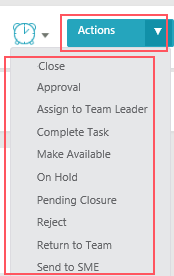12 MAY 2021
Welcome to Cora OpsManager Release Notes.
What's in the Release Notes?
- What's new in Cora OpsManager V3.4?
- New features
- Product enhancements
- Resolved issues
- Known issues
- Breaking change
What's New in Cora OpsManager V3.4?
Cora OpsManager V3.4 release introduces new features and enhancements that improve product functionality.
Cora OpsManager has a new home page with all user-related and case-related information in one place.
The main case UI is enhanced for a better user experience. Along with this, case conversations and attachments have also been enhanced and are now in-sync with Cora SeQuence case conversation and attachment capabilities.
Download the release package, and read the installation instructions here.
New Features
- New homepage: Cora OpsManager has a new home page, which provides a centralized location for users to catch up on relevant information related to their tasks, reminders, and group association.
For more details, see this article. - Update case status based on text classification: In the ICM Email Listener process, you can create your own functionality using the newly introduced Text Classification feature. Based on your customer’s personalized business logic, you can define which incoming emails should update the case status.
For more details, see this article. - Display additional fields in portal grids: You can now display custom properties in the Flowtime grids.
For details, see this article.
Product Enhancements
In this release, we have enhanced some of the existing features for improved functionality and usability.
- Updated main case UI: The main case UI is enhanced with the following functionalities:
- Indexing required status is displayed in the main case UI.
- Case status is now displayed in the Subject section. For long case subject text, you can click the ellipsis to view it completely.
- The case properties section is renamed to Details.
- All actions that can be performed on a case are now available collectively under Actions in the main case UI. One click on the Actions displays a drop-down list of all the available actions for the case.
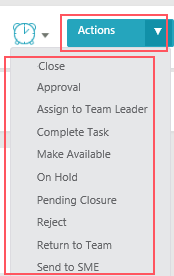
- Enhanced conversations and attachments: The conversations and case attachments are enhanced based on the conversation components supported in Cora SeQuence.
For details on Cora SeQuence conversations, see Conversations View and Configure Attachments View. - Configure similar case identification: A power user can now enable or disable similar case identification in Flowtime under the Ops Manager Admin.
For details, see this article. - In the case list grid, on clicking the ellipsis for a case the View Last Conversation option is no more relevant.
Resolved Issues
| # | Issue | Fix |
|---|---|---|
| 1 | The unfiltered reasons table in the database affected the performance. | No performance issue now. |
| 2 | A user could view and modify personal reminders of other users. | A user can view and modify only his own personal reminders. |
| 3 | Adding a system action reason to a Config Set resulted in an error. | You can add a system action reason to a Config Set. |
| 4 | Custom actions could not close cases. | Custom actions can close cases. The case management notifies the requestor about case rejection. |
| 5 | A user could view email settings for other users. | A user cannot view email settings for other users. |
| 6 | For a large number of recipients in the To field, the reminders were not sent. | Reminders are sent for a large number of recipients in the To field. |
| 7 | An error occurred while opening an email conversation from the merged cases. | The email conversation gets displayed. |
Known Issues
| # | Description |
|---|---|
| 1 | While splitting a case, changing the number of splits value throws an error. |
Breaking change
Cora OpsManager Attachments and Conversations components were changed to use the Cora SeQuence based components. The related Cora OpsManager database tables are now obsolete. This affects reports or any custom functionality based on the Cora OpsManager Attachments and Conversations tables.