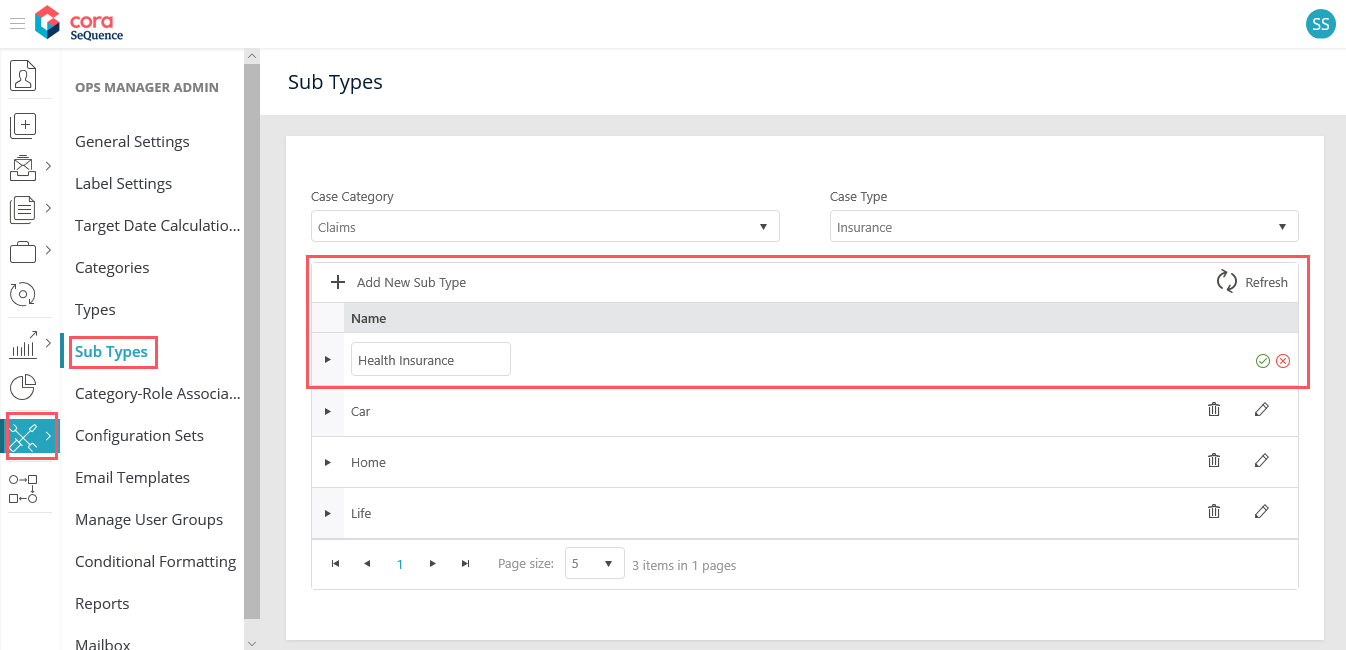In Cora OpsManager, a Case Type is further classified into different Case Sub Types. For example, for Insurance as a Category, and Home Insurance as a Type, Renovation could be a Sub Type.
To add a new case Sub Type:
- Go to Flowtime > Administration > Types.
- Select the Case Category and Case Type from the respective lists.
- Click Add New Sub Type, and add the sub type name in the blank box that appears on the top of the list.
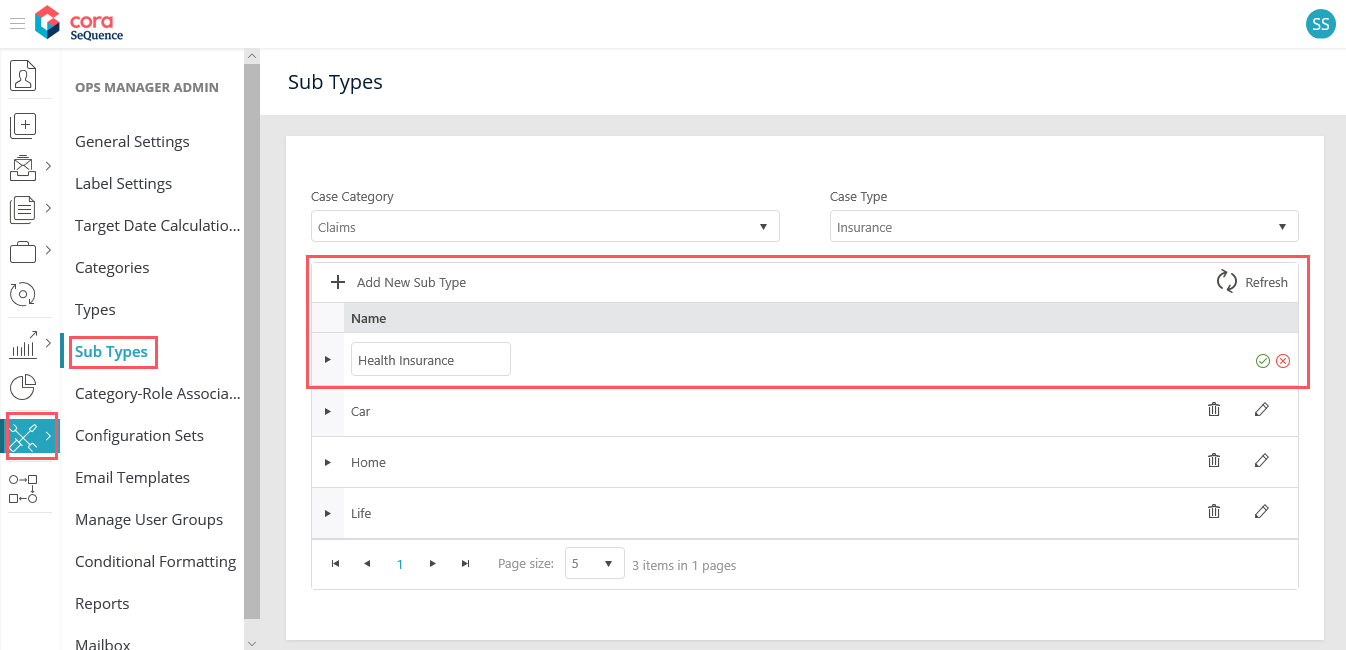
- Click insert
 . The newly created type appears in the list.
. The newly created type appears in the list.
Multi-language support
To add a translation of sub type in Spanish or Portuguese,
- On the Sub Types window, choose a Category and Type from the respective drop-down lists.
- From the list, expand the Sub Type for which you want to add translation.
- Click Add Translated Sub Type.
- Add the translated sub type name, and select the language from drop-down list.
- Click insert
 .
.