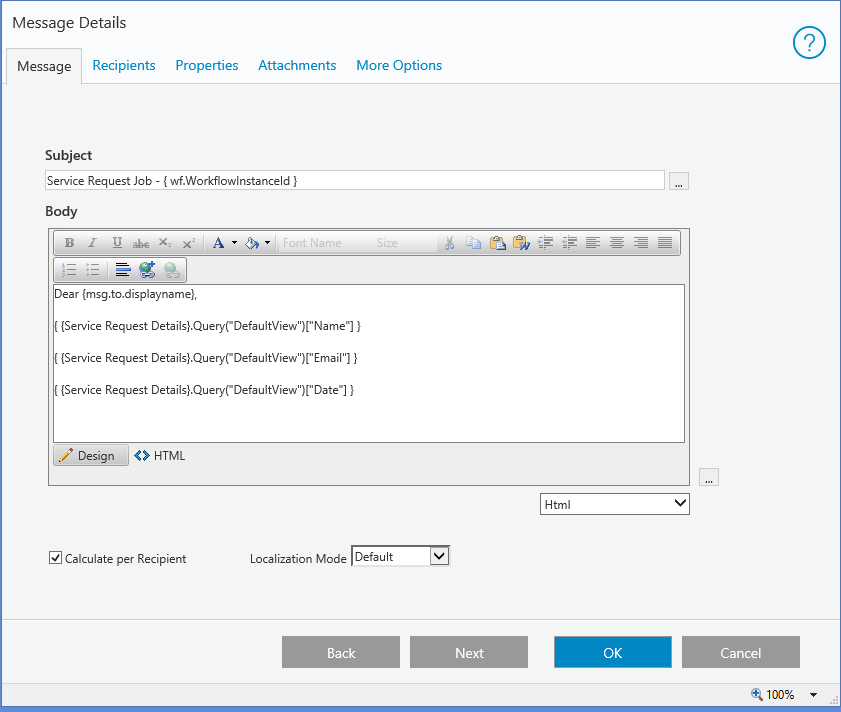Overview
You can define message's subject, body, and format.
Message Content Options
| Message Section | Action | Required/Optional |
|---|---|---|
| Subject |
| Required |
| Body |
When you use an expression that contains HTML content (such as form data, HTML forms, HTML controls, rich text editors) in the body section of the Email Activity or Message activity, you need to wrap the expression inside {{= }} to render the expression in HTML format. For example, | Required |
| Message Format Drop-Down List | Select a message format.
| Optional |
| Calculate Per Recipient | Select this check box to calculate the message fields and attachments for each recipient. If you do not select this check box, the message fields and attachments are only calculated one time. | Optional |
| Localization Mode | Select a localization mode.
|
Example