Filter a data source's displayed values according to a Where expression. For example, after you create a grid and a text box, you can configure the data source so that when the end user enters a last name in the text box, the grid displays only the records with that last name. You can also order the results according to specific columns.
Procedure to Define a Where Parameter for Tables and Lookup Tables
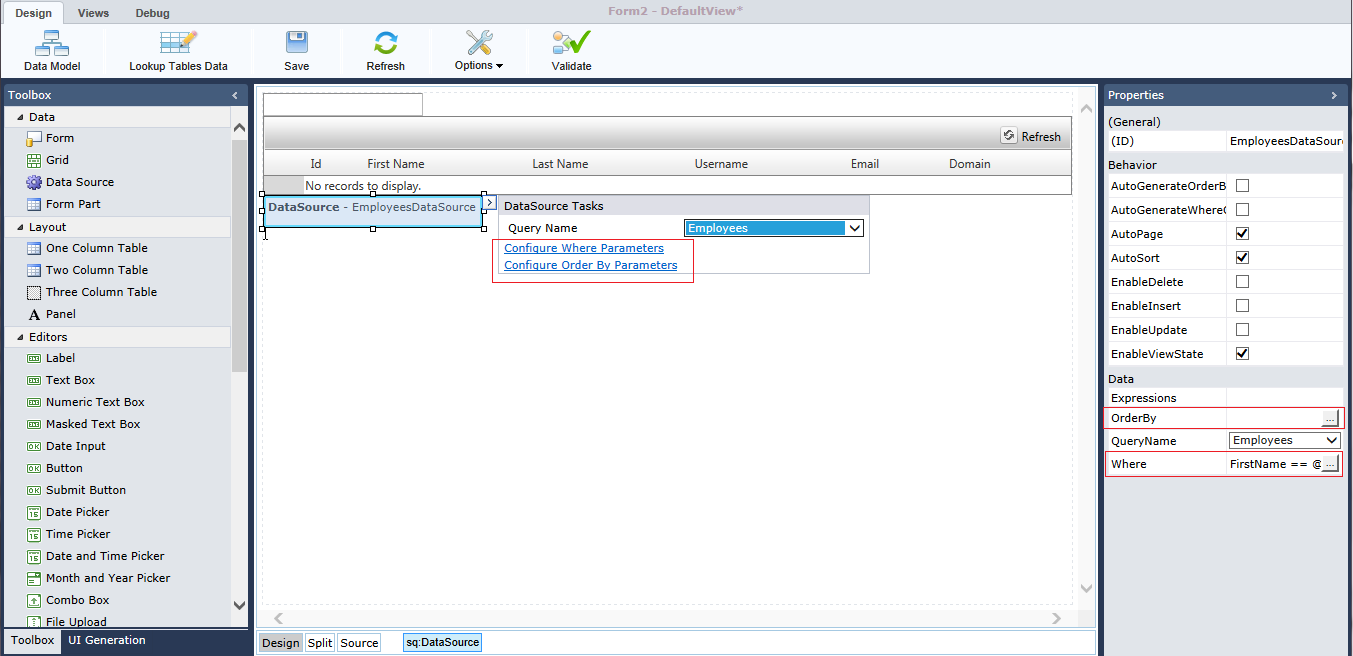
- Open the data source's smartpane, and select Configure Where Parameters.
- Define the Where expression parameters.
Parameter Description Column The column of the grid by which you want to filter results. Operator There Where clause logical operator, for example, ==. Source The source of the value by which you want to filter the results. There are several options. For example: Control (the value of a control on the form), Expression (a Cora SeQuence expression), Cookie, Form, Profile, Query Session.
For more information, see http://msdn.microsoft.com/en-us/library/xt50s8kz(v=vs.100).aspx.Default Value Default value by which to filter the results. - Click Add.
- (Optional) Click Advanced Mode to create a complex expression with multiple AND, OR conditions.
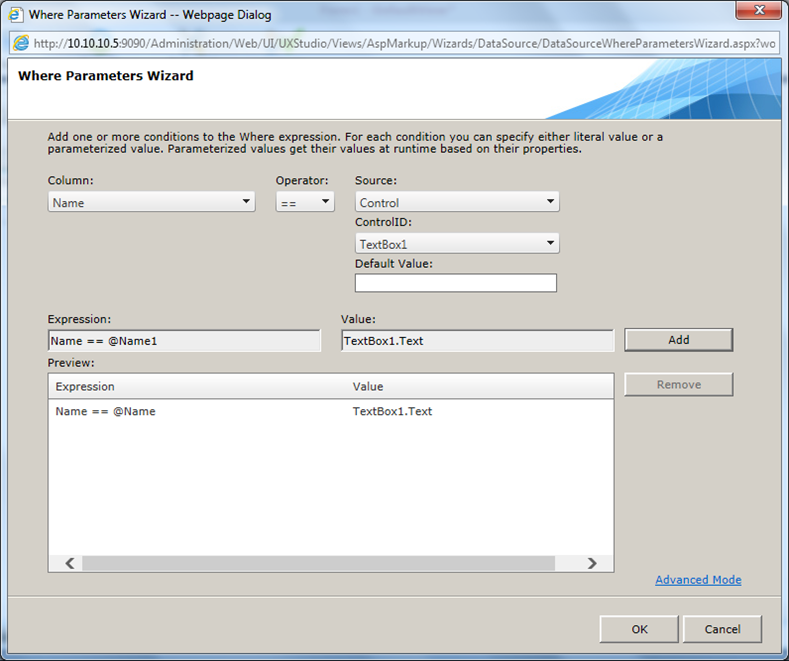
Procedure to Define a Where Parameter for Stored Procedures and Services
For Stored Procedure and Service Data Sources, there is no where expression, only the IN parameters passed to the SP or Service.
- Click Add Parameter to add them to the filter, and define their filter values in the Source field.

