04 MAY 2021
Welcome to the Cora SeQuence Release Notes.
As they become available, additions and updates to these release notes can be found here.
The latest releases appear at the end of the list.
What's in the Release Notes?
- About Cora SeQuence
- What's new in Cora SeQuence V9.7
- Idea board
- New features
- General enhancements
- Breaking changes
- Limitations
- Resolved issues
- Known issues
- Deployment
About Cora SeQuence
Cora SeQuence is an Intelligent Business Process Management Suite (iBPMS) that facilitates rapid build and change of high availability, mobile-enabled workflow applications. Cora SeQuence is built on the HotChange® technology, an architecture used for software development in the field of Business Process Management (BPM). HotChange® enables consultation in the field of design, development, implementation, and integration of information technology solutions for business processes. Business users and developers can seamlessly design and execute workflows on a single canvas using Dual View. Cora SeQuence is a low-code platform that also supports advanced development capabilities.
What's new in Cora SeQuence V9.7
Cora SeQuence V9.7 is all about reducing solution time to market and high-impact implementations with Azure orchestration.
The new Flowtime Lite portal, designed for the Lite users, provides external users authenticated and controlled access to their cases.
You can initiate new tasks and processes from within a case, and have complete visibility of their status and related communications.
Customers handling sensitive personal data can now manage data efficiently and comply with the Global Data Protection Regulations (GDPR) data privacy standards.
Cora SeQuence now supports Apache ActiveMQ as internal queue mechanism.
This release also introduces other features such as out-of-the-box controls to add tabs to forms and enhances existing features like the case conversation components.
IMPORTANT
Starting from V9.6 the Cora SeQuence is built on the .NET framework V4.8.
The Powershell deployment functions run a prerequisite check and install the new .NET version. If you choose not to use the PowerShell functions, then update the framework manually.
Make sure to restart the server after deployment.
 IDEA BOARD IDEA BOARDThank you for posting your ideas at the Ideas for Cora SeQuence site. We've been listening! No new ideas have been implemented to the product in this release. You can continue to post your ideas here. |
New features
- Flowtime Lite portal: Flowtime Lite portal is a Flowtime site application designed for the Lite users, mainly external users like customers' customers, who need to create and manage new cases and communicate on these cases via the portal.
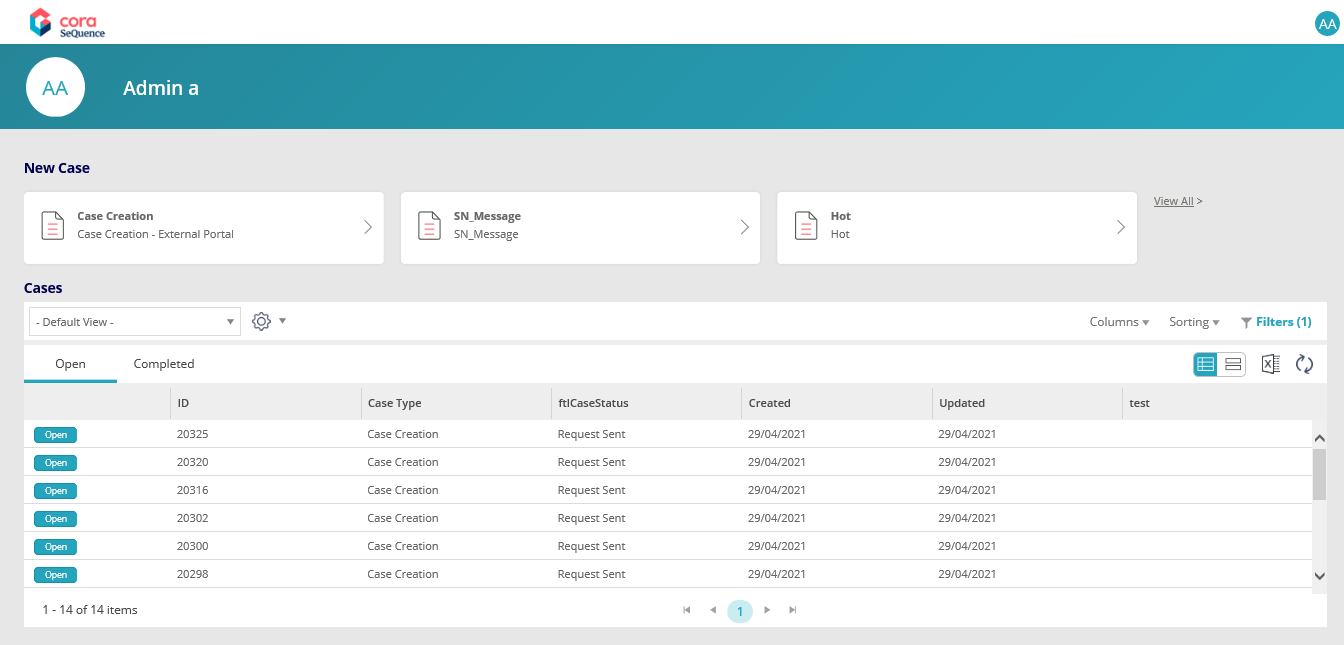
For more details, see this article. - Add tabs to forms: You can now use the two new out-of-the-box tab controls, Tabstrip and MultiPage, to display different views on separate tabs in forms.
- Tabstrip: adds tabs to the form.
- MultiPage: binds the form view to a tab.
You can choose to display the tab content dynamically.
For more details, see this article.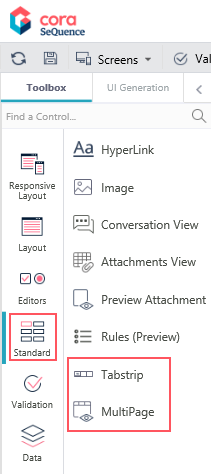
- Create and process tasks from within a case conversation: You can now initiate new tasks and processes from within a case. The new tasks support back-and-forth conversations and also provide complete visibility of their status and related communications.
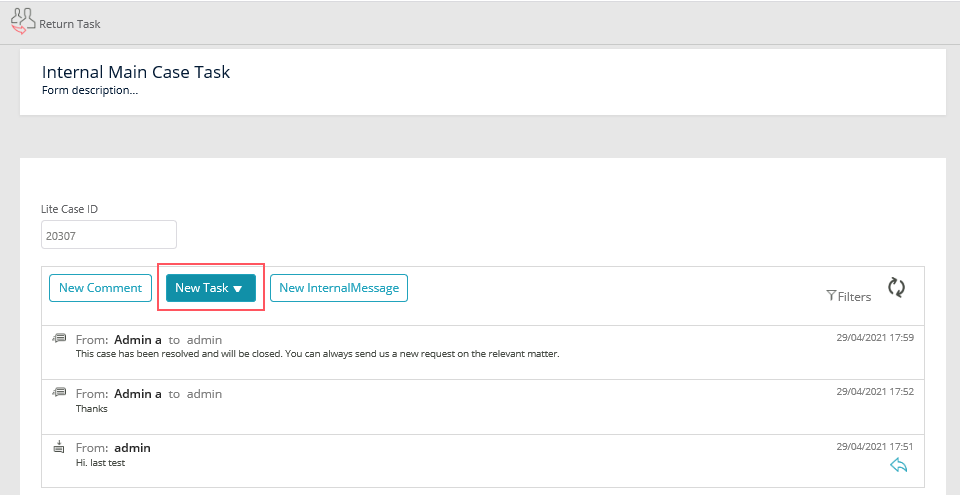
General enhancements
- Manage personal and sensitive data: As the final phase of the data management capabilities, you can now purge collected personal and sensitive information from the Cora SeQuence database.
For details, see this article. - Cora SeQuence now supports Apache ActiveMQ as an internal queue mechanism. You can choose between Apache ActiveMQ and the existing default SQL broker service internal queue mechanism.
- As an enhancement to the case conversation components, you can now filter the case conversations by type, date, and sender.
Breaking change
- Since we have removed the Personal Data settings from Cora SeQuence V9.6, when you upgrade from V9.6, any existing configurations for managing personal data will be removed, and you will have to reconfigure the settings in V9.7.
- For the Case Attachments control, make sure that the Attachment Type “Name” property has no special characters and spaces.
- Comment conversation type state was changed from 'Draft' to 'None'. If you are already using a built-in command for comment conversation item, you need to update the activities state parameter accordingly. However, this does not affect the existing comment conversations.
- Starting from V9.7, you need to add to the metadata.json file the list of all the available conversation item states.
For example, if you use the Email conversation type, you need to add the following to the metadata.json file."statesType": "PNMsoft.Sequence.Components.Conversations.EmailConversationItemStates, PNMsoft.Sequence.Components.Conversations, Version=9.0.0.0, Culture=neutral, PublicKeyToken=0a1a1b90c1c5dca1"The system uses the default state if you do not add the list of available conversation item states.
Customized portal considerations
- We strongly recommend that you use custom applications and release pipelines to manage changes in the Flowtime portal.
- If you use a custom Flowtime theme, you need to reapply your customization after the upgrade.
For more details, see this article. - If you've customized the Flowtime portal, after upgrading, you need to compare your customized files with the newly released product files, and if required, reapply any customization.
List of frequently changed file types:- Grid config files
- Menu config files
Limitations
- The external data source tables are not exported with the workflow. You need to manually create or update the tables in the target database before you import the workflow.
- For new installations, where a site instance does not exist on the server:
- The provided service account is used and a dedicated application pool is created for the site.
- If a service account is not provided, the DefaultApplicationPool is used.
- If the DefaultApplicationPool does not exist, then a dedicated one is created.
Heads up!
Support for WS Federation authentication method ends by May 2021.
Support for workflows with organization-based permissions ended in April 2021.
Resolved issues
| Component | Issue | Ticket # |
|---|---|---|
| Database | Non-administrative users with Read and Write permissions to a lookup table couldn't see the table. | 270207 |
| Closed instance workflow variables weren't displayed in the UWF after the workflow was closed. | 317630 | |
| A non-global admin user with Read and Write permissions on a workflow with two lookup tables couldn't see the workflow in the Administration site. | 402530 | |
| Email Listener | From the web interface, when you forwarded an email with the original email as a .eml attachment, the following error occurred: Cannot insert the value NULL into column 'fldContentType', table 'dbo.tblAttachments' from email listener | 386175 |
| While creating a case from an email, the email listener failed to fetch the email body. | 360675 | |
| Hot Operations | Completed unallocated cases were not displayed on the Completed tab on the Case List page. | 297885 |
Known issue
| Component | Issue |
|---|---|
| Flowtime | If the pagesize parameter is not specified, when you enable or disable quick search in Flowtime using XDT, an error is prompted. |
Deployment
Download the release package from the Cora SeQuence repository.
NOTE
Contact Support to obtain credentials to access the Cora SeQuence repositories.
There are seven pre-build application deployment packages available, depending on the type of application that you are deploying. You install each Cora SeQuence application separately.
| Site applications | Service applications |
|---|---|
|
|
When you deploy pre-built applications, you can choose between the Standard and Premium packages. The Premium package includes HotOperations. You can also build and deploy your own Cora SeQuence applications.
NOTE
Deploying the Flowtime Lite portal is similar to deploying the standard Flowtime application. While deploying the Flowtime Lite portal on the same machine that hosts the standard Flowtime, use the application id to distinguish between both.
 Click here to see how to deploy Cora SeQuence in an environment with pre-built applications.
Click here to see how to deploy Cora SeQuence in an environment with pre-built applications.
For more details on installing and deploying Cora SeQuence, see this article.
IMPORTANT
With Cora SeQuence applications, also upgrade the database to this version.
For more information on database upgrade paths, see this article.
Before an upgrade, make sure to update the PowerShell modules to the latest version. For PowerShell modules version mapping with Cora SeQuence version, see this article.
Click here to view a sample PowerShell script. Consider this sample for reference only, and do not copy-paste from here.
For development purposes, you can run Cora SeQuence with Microsoft SQL Server Developer Edition.
During an upgrade, all product application folders are deleted and redeployed:
- Web and App config files are overwritten in each release. You need to reapply your custom configuration settings after the upgrade.
- All custom files located in the application folders are also deleted. Custom files should be packaged as a custom application NuGet.
Files in the central configuration location are not changed.
For more details, see this article.
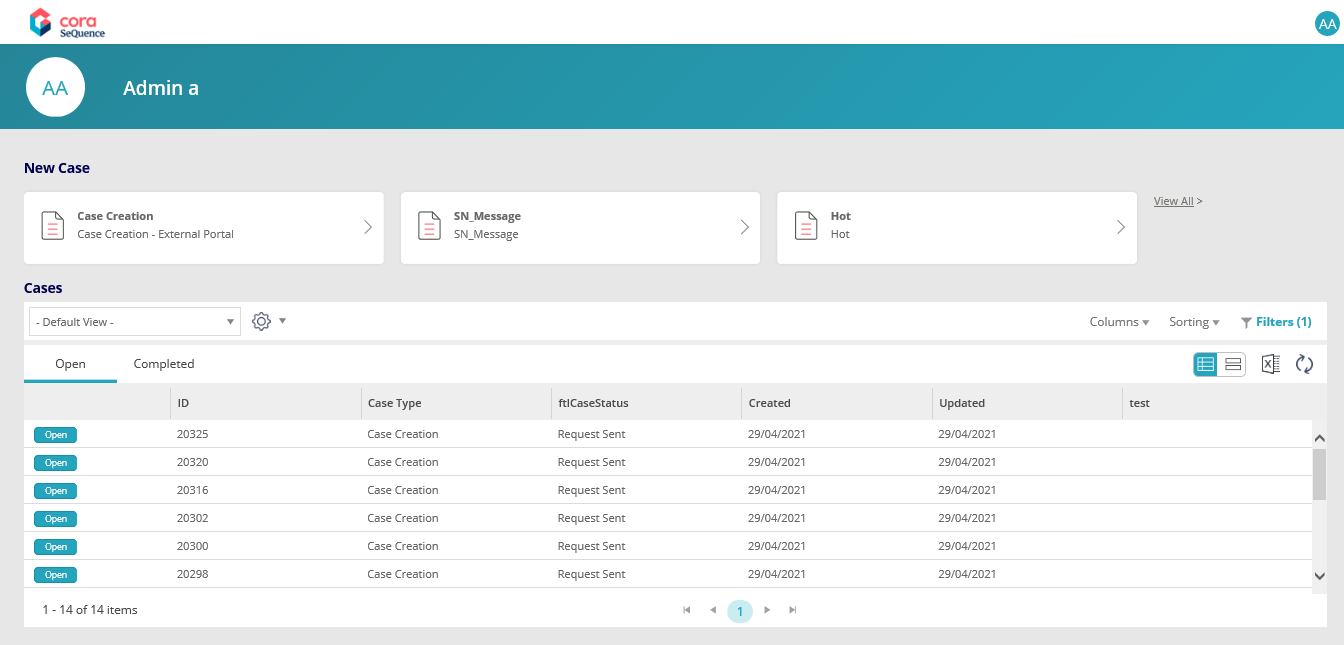
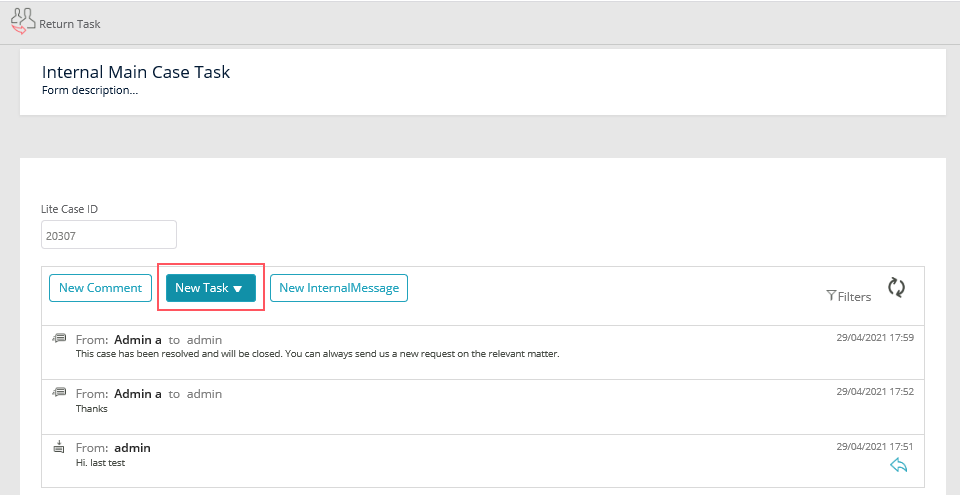

— Gil Shental on 07/01/2021
Under "Deployment", there is a table with the six pre build applications. I think we should add the seventh one: Lite portal.