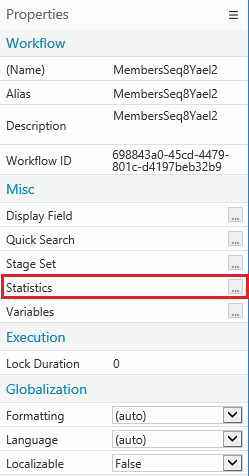Use the statistics feature to collect business-process related statistical information gathered from workflow components, both native and external, and metadata.
Common Use Cases for Statistics
- Business analysis in charts
- Information source for workflow forms, such as default values for fields
- Create business rules to determine process flow
Procedure
- Access App Studio > Properties panel > Misc section.
- Next to Statistics, click the three dot button.
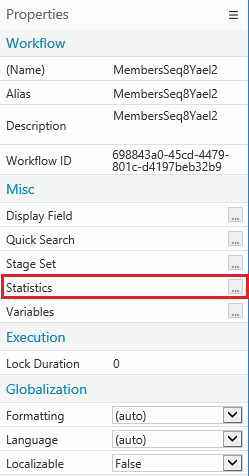
- Complete the Statistics wizard.
Wizard Parameter Notes Wizard Notes History Interval Time interval for which statistical data is collected. Expression Editor Define the statistical expression manually or use the Fields section and Functions section to add expression components. - Click Validate to validate your statistic.
- Click Finish.