V3.3
Overview
When no response is received from users on the actual email, the system sends automatic email reminders to the users at regular set time intervals. You can configure up to three automatic email reminders for a configuration set.
For details, see this article.
To send email reminders for a case, in addition to configuring reminders for configuration sets, you also need to select the Reminder Required check box in the email window while sending an email. This email can be a new email from a case or a reply to an email conversation or forwarding an email conversation.
You can configure the default selection of this Reminder Required check box in the email window.
For more details, see this article.
For email reminders set for a case, the Conversations tab in the case details page displays a reminder icon against the conversation and also displays a vertical ellipsis icon when the case is fetched by a user.
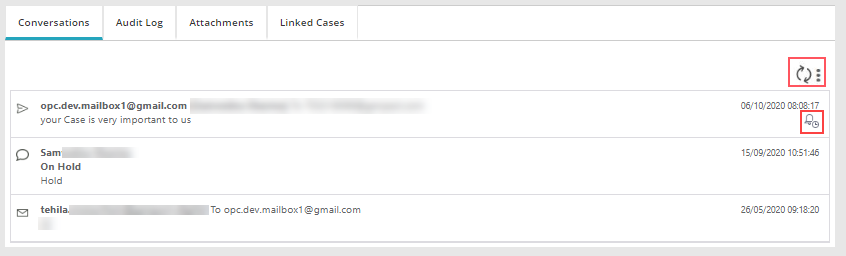
The reminder icon and the vertical ellipsis icon disappears from the Conversations tab when all the email reminders are sent.
In the vertical ellipsis, click Delete All to delete the email reminders manually. However, system deletes all the email reminders for a case automatically:
- once a response is received on email.
- when the case status is changed to On Hold.
