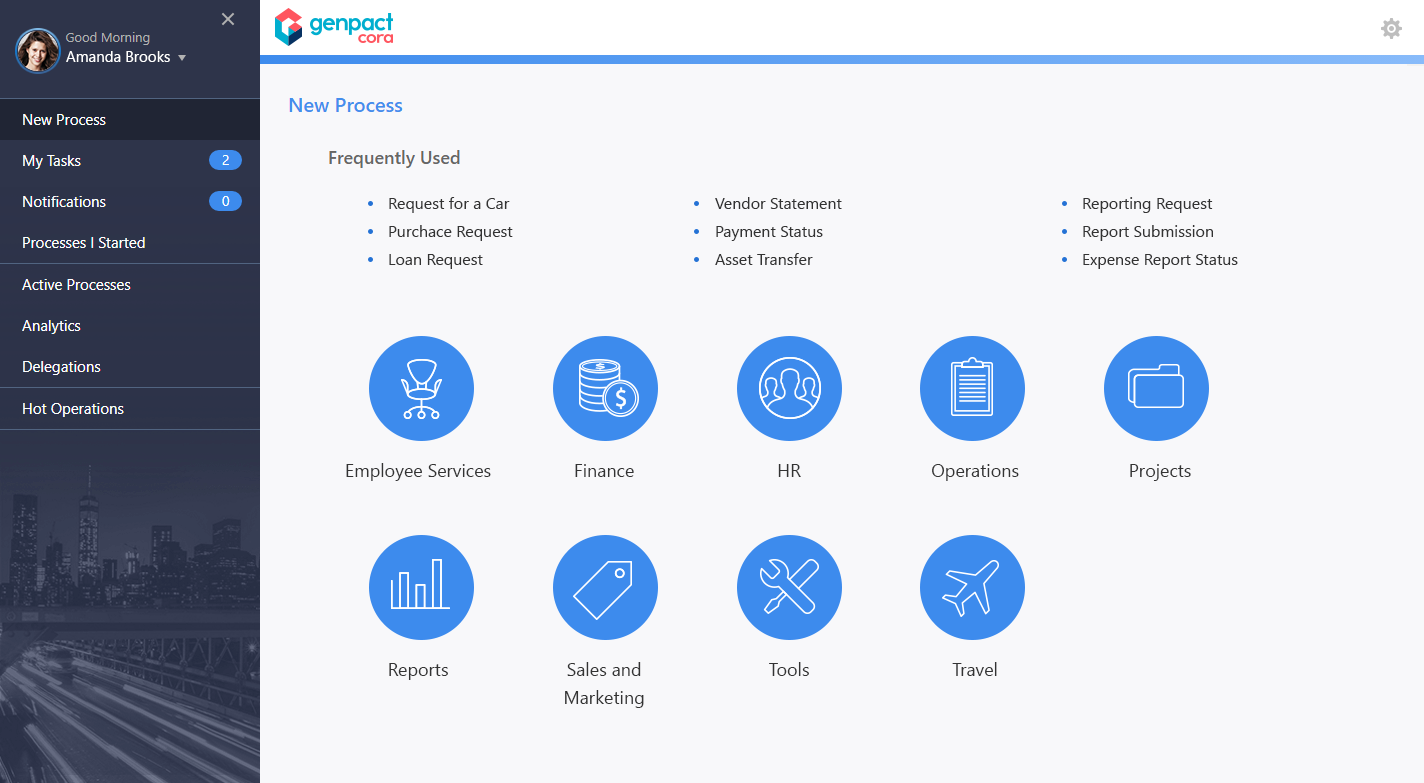v7.x
Flowtime is the end-user portal where end users kickoff, manage, and monitor work on processes, and collaborate with team members. You can host Flowtime within SharePoint, or an independent web application.
v8.3 and earlier
Flowtime is the end-user portal where end users can kickoff, manage, and monitor work on processes, and collaborate with team members. You can host Flowtime within SharePoint, or an independent web application.
In Flowtime settings, you can select the display language.
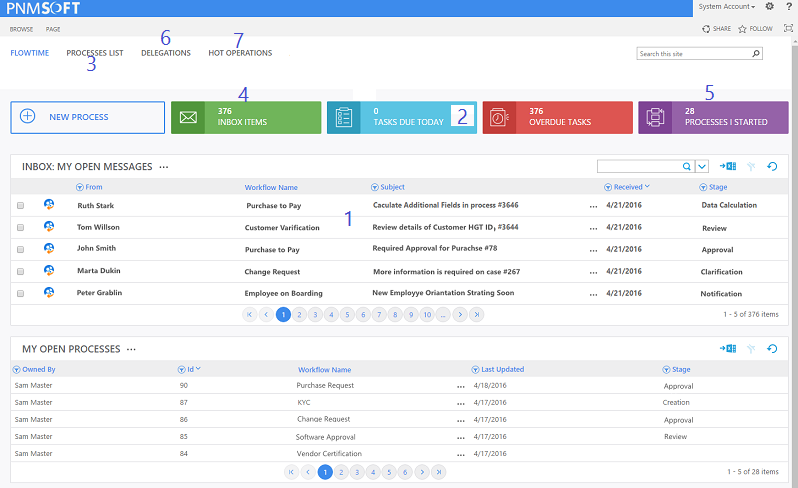
| Reference # | Name | Description |
|---|---|---|
| 1 | Table (Grid) | Most pages in Flowtime include a table (grid) that contains information and relevant options for that page. |
| 2 | Summary Ribbon | A ribbon with clickable tiles that display a birds-eye view of workload. |
| 3 | Flowtime Page Tabs |
|
| 4 | Inbox Items | A table that includes open and closed messages that end users received for process tasks. |
| 5 | Processes I Started | A table where end users can view and connect to their open and closed processes. Click the three dot button next to a process to view available actions. |
v8.3.4 and later
Flowtime is the end-user portal where end users can kickoff, manage, and monitor work on processes, and collaborate with team members. You can revert to the previous Flowtime portal. For more information, see Revert to the Old Flowtime Portal.