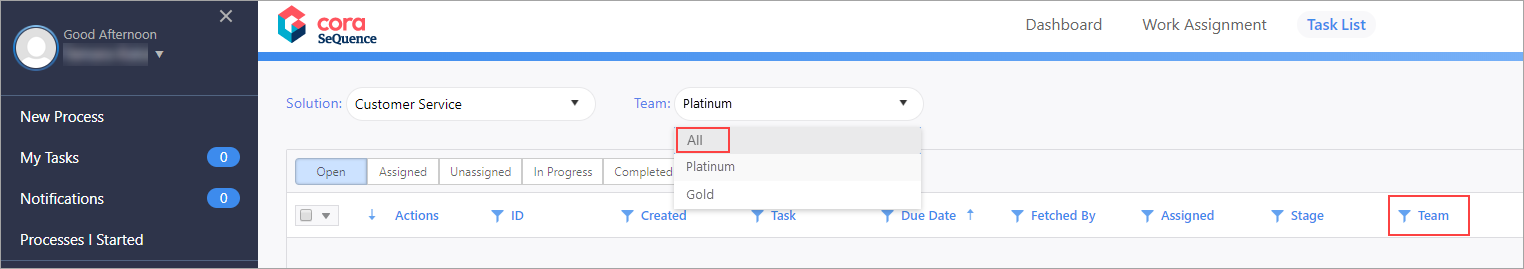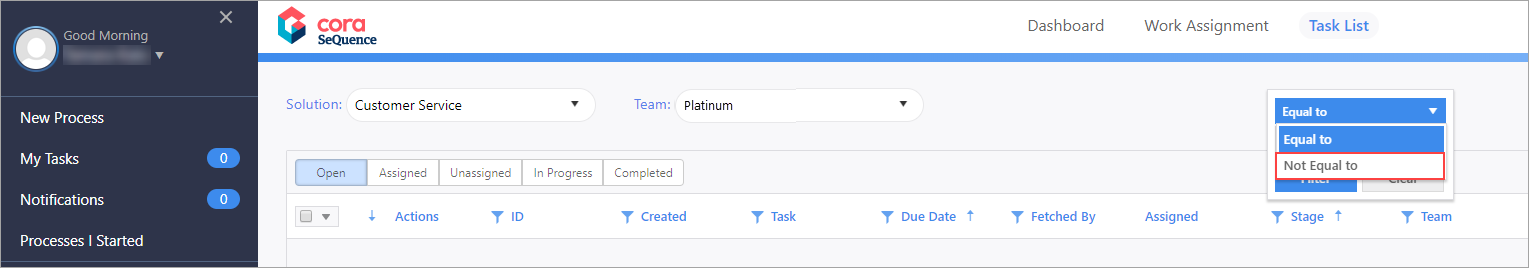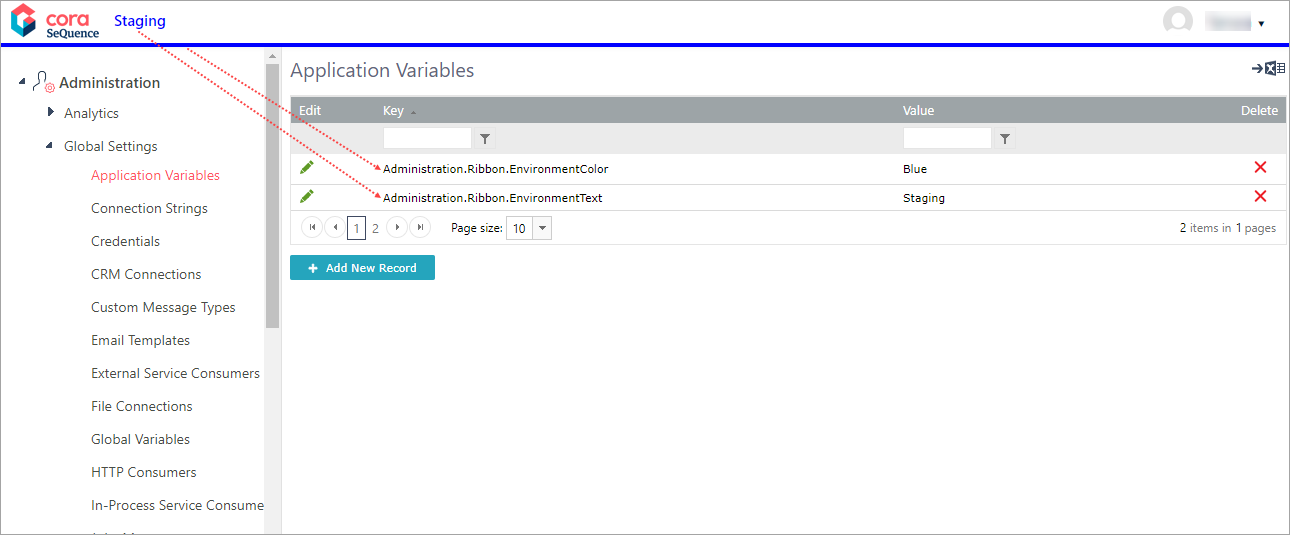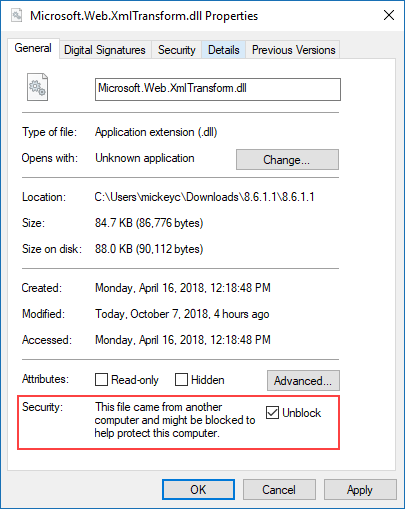29 August 2018
This is an update for Cora SeQuence v8.6, which includes product enhancements and resolved issues.
HotOperations enhancements
- Allow execution of “Assign” and “Assign and Fetch” commands without a team leader value
For business operations that don't require team leaders, you can assign tasks using the built-in command activity. The assignment command executes even if the team leader property is null. - View latest data on HotOperations boards
A new refresh button on the Work Allocation (Operation Manager) and the Work Assignment (Team Leader) boards retrieves the latest data from the database.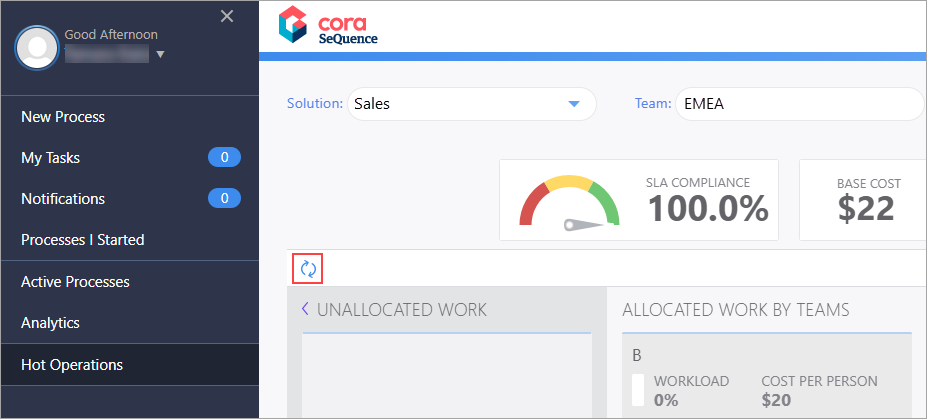
- Enhanced performance
The execution of the following HotOperations procedures has been optimized:- Fetch
- Return
- Get team members tasks
- Get team leader task list
- Improved allocation plan behavior
The HotOperations plan execution stops validation of additional rules after the first successful allocation. The new behavior saves time and improves system performance.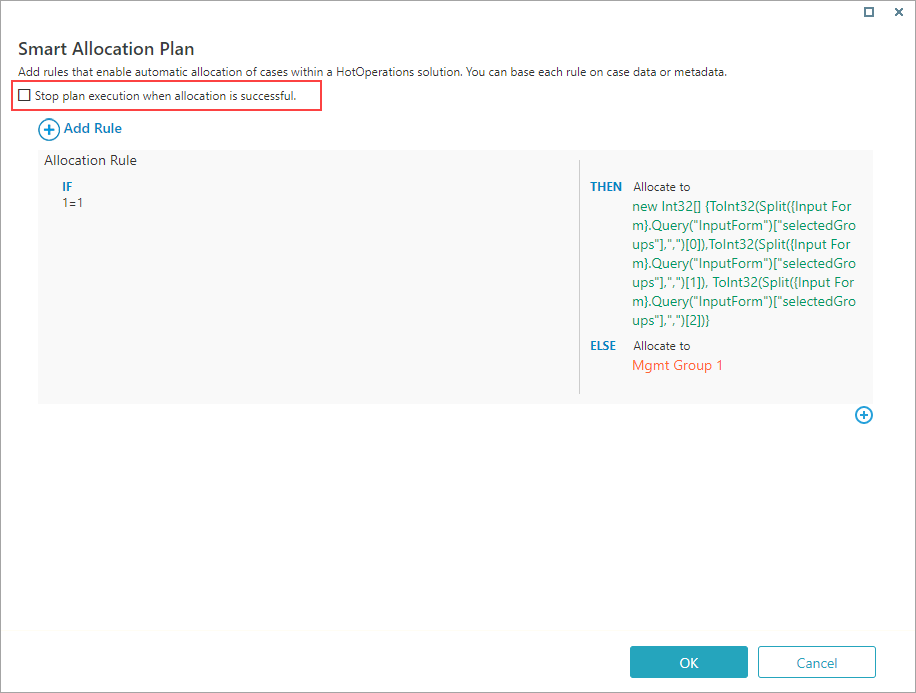 You can apply the new option to existing allocation plans. The option is not selected by default.
You can apply the new option to existing allocation plans. The option is not selected by default. - Display all tasks assigned to your team
Team Leaders can now view the tasks assigned to all their teams on the Task List page. In addition, the Task List page now includes a Team column.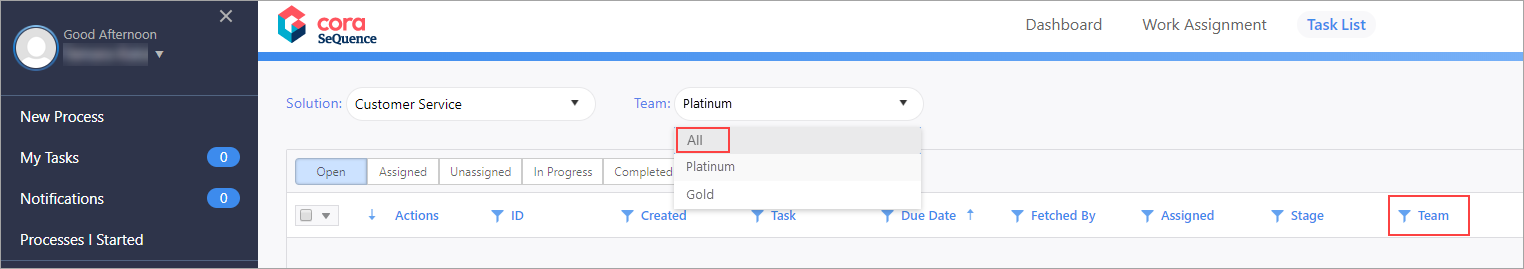
General enhancements
- Display emails with embedded attachments
A new property enables emails received with the email listener activity to display embedded attachments in the email body.
Use the following expression to embed attachments inline in the email body:{EmailListener1}.Email.PreviewBodyHtml - "Not Equal to" operator was added to the Stage filter
The "Not Equal to" operator was added to the Stage filter to help users retrieve items that are not in a specific stage. For example, users can easily find all the items that are not in the "pending" stage.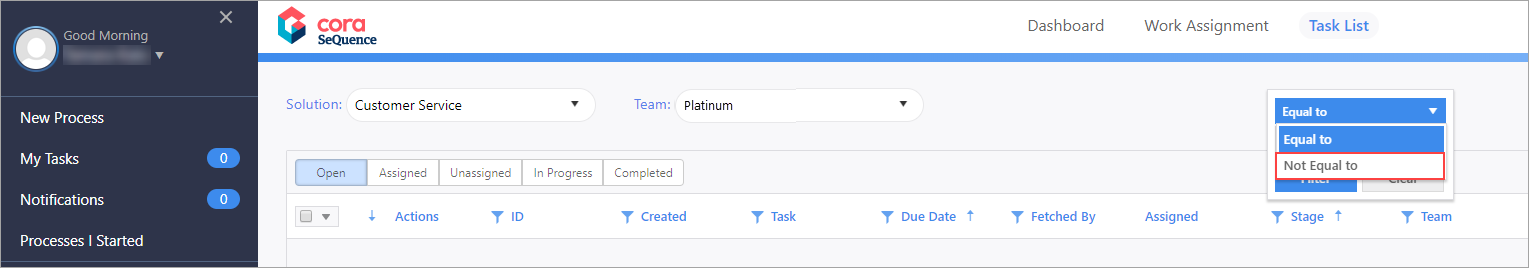
- Differentiate Cora SeQuence environments with color
You can now add color and custom text to the administration ribbon to differentiate between your Cora SeQuence environments.
To apply a color and custom text, edit the following application variable keys:- Color selection:
Administration.Ribbon.EnvironmentColor - Text value:
Administration.Ribbon.EnvironmentText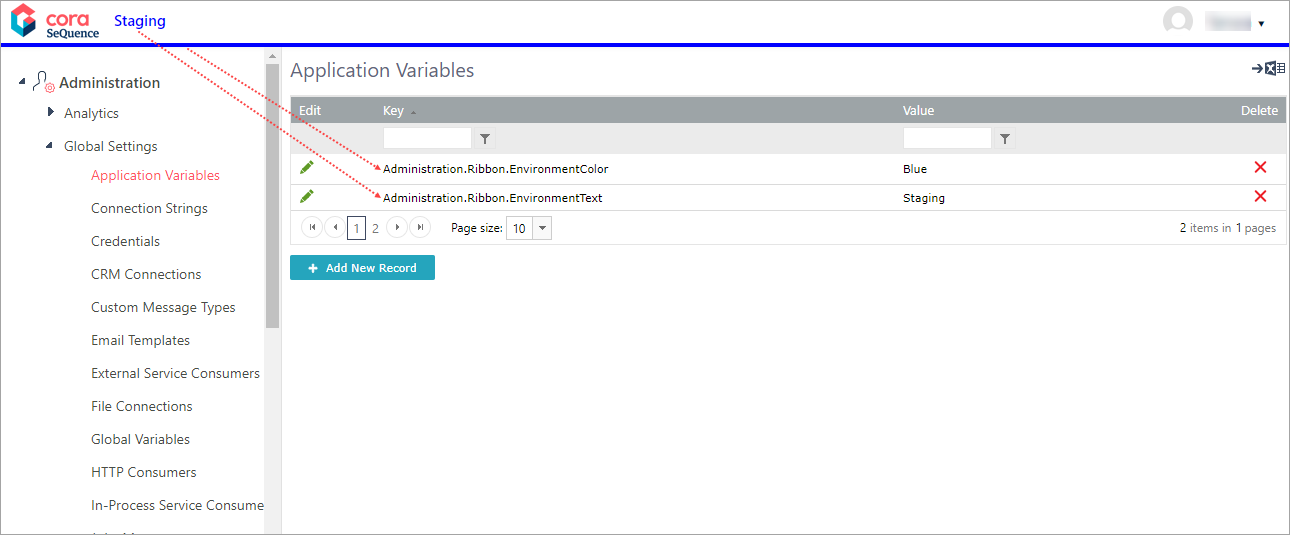
- Color selection:
Breaking change
- HotOperations: To optimize database performance, filtering and sorting capabilities were removed from the Assigned column on the Team Leader's Task List page.
Resolved issues
- Email Listener: "InReplyTo" property is not accessible using expression. (Ticket #53724)
Resolution: Email Activity view code has been modified to support the property type. - Global Variables: Limitation on adding global variables to a workflow when there are more than 100 global variables defined in the environment. (Ticket #53436)
Resolution: Global Variables wizard loading logic has been changed. - Analytics filters: Filter definition is not saved when editing the filters multiple times and the query is of type Stored Procedure.
Resolution: Added order by to the list of parameters in the filter wizard. - Analytics filters: Combo box filter displays "undefined" value when there are more than two combo box filters connected to tiles with different queries. (ticket 53728)
Resolution: Code was fixed. - API: Missing backward compatibility to TaskInstance object.
Resolution: Task Instance object ref has been fixed. - App Studio: 404 error occurs when trying to edit the workflow for sub workflow activity.
Resolution: Fixed new window host name. - HotOperations Portal: Navigation page URLs are fixed to HotOperations folder.
Resolution: Change values to be relative to the folder.
Update steps
Updating from v8.6.
- Back up the Cora SeQuence database.
- Copy the JS files under Shared Resources\Components\DataStreams\js to a temporary location.
- Download the ZIP file, and extract it.
- Open the DB Scripts folder, and then run these scripts on your Cora SeQuence database in the following order:
-
PatchSynchronization.sql -
PatchSynchronization_Data.sql
-
- Right click
Microsoft.Web.XmlTransform.dll, and select Properties. - Do one of the following:
- If the General tab displays a security message (see below), select Unblock, and then click OK.
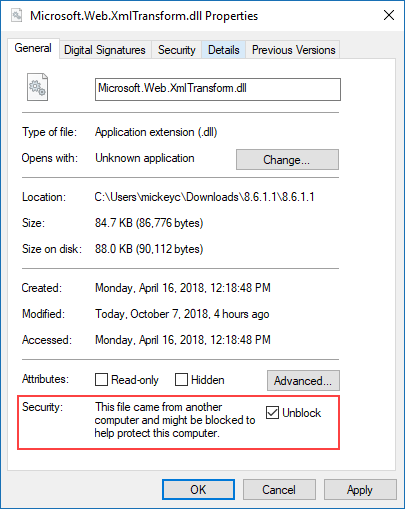
- If the security message is not displayed, click Cancel.
- If the General tab displays a security message (see below), select Unblock, and then click OK.
- Run
SequencePatcher.ps1file as Administrator on the Cora SeQuence Flowtime and Administration servers.- Right click
SequencePatcher.ps1, and then select Run with PowerShell.
- Right click
Rollback steps (in case of failure)
- Restore the Cora SeQuence database to previous state.
- Return the JS files.
NOTE: If you are running a Cora SeQuence version earlier than v8.6, you need to install v8.6 before you run the v8.6.1 update.
Heads up!
Cora SeQuence V8.8 will support Microsoft SQL Server 2014 SP1 and later only. Details to come in the next releases.
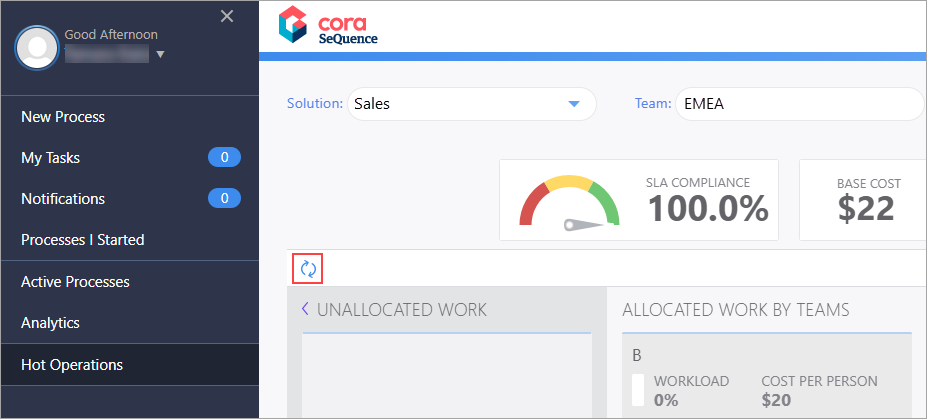
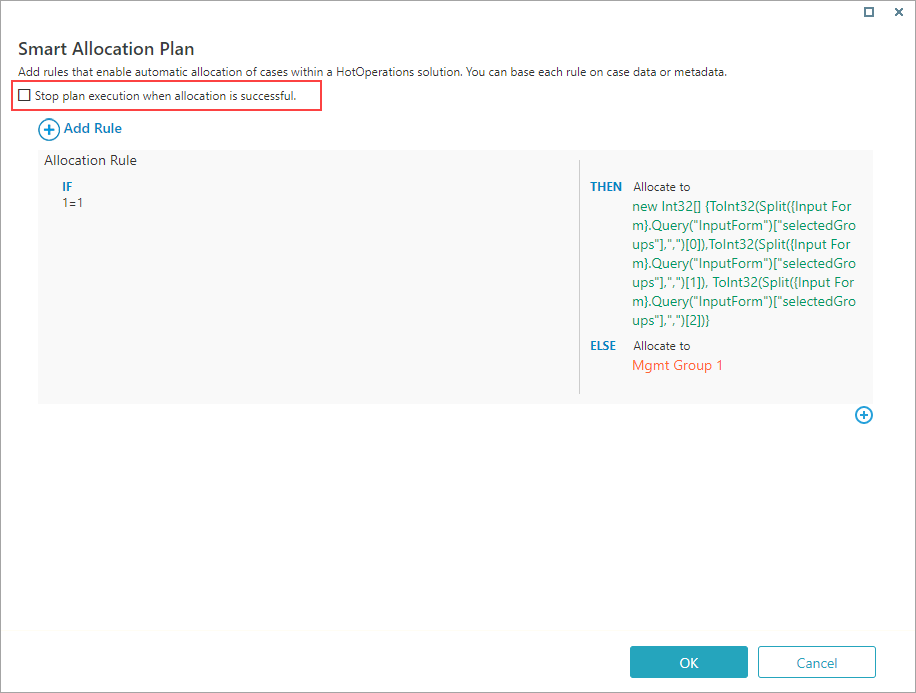 You can apply the new option to existing allocation plans. The option is not selected by default.
You can apply the new option to existing allocation plans. The option is not selected by default.