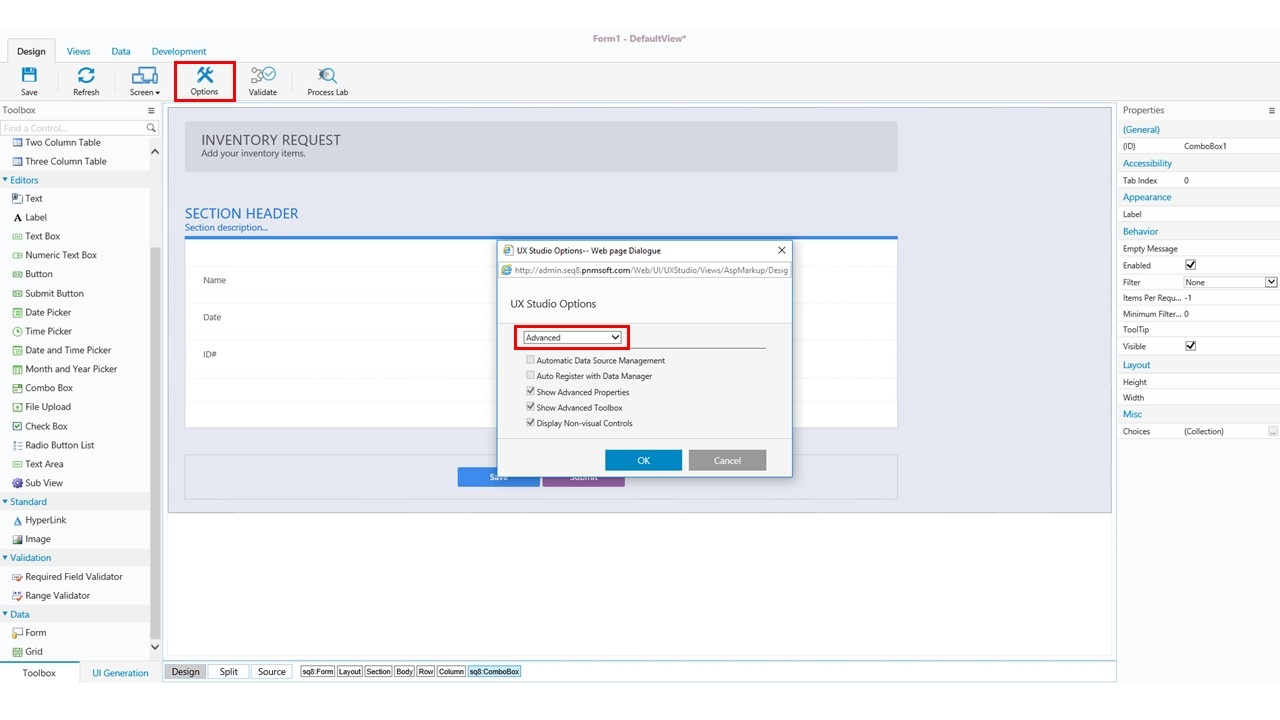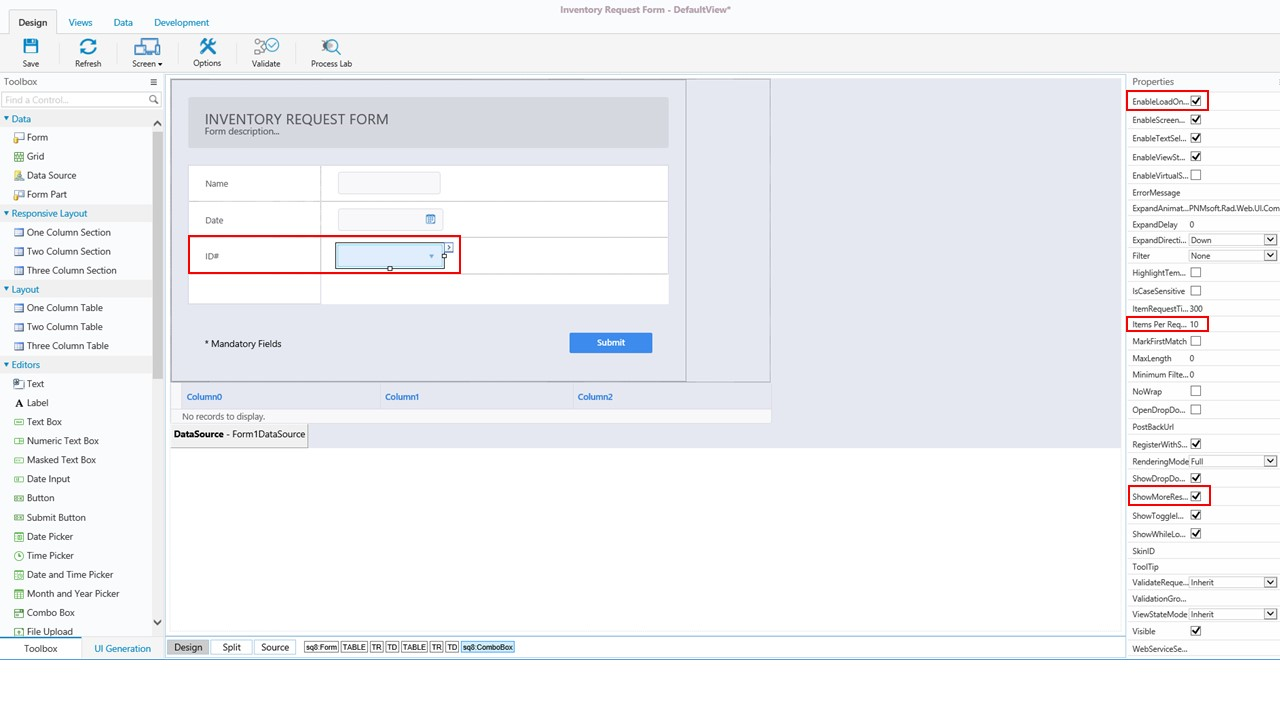When you create and define a form, there are several advanced options that enable greater control over the form's appearance and behavior.
Procedure
- From the top ribbon, click Options > Advanced.
- Click the combo box, and select the following configuration options from the Properties panel.
- EnableAutomaticLoadingOnDemand: enables automatic loading of list results.
- ShowMoreResultsBox: displays the Show More Results box.
- ItemsPerRequest: defines the number of items that display in the drop-down list.