V3.0 and later
A set of a Category, Type, and a Sub Type is referred to as a Configuration Set in Cora OpsManager. For example, Loan > Home Loan > Renovations is a configuration set (config set).
The properties defined for a config set are applicable on any cases created with the set.
To create a config set:
- On Flowtime, go to Ops Manager > Ops Manager Admin > Configuration Sets.
- Select a Case Category, Case Type, and Case Sub Type from the respective lists.
- Click Create Inherited Configuration Set to create a configuration set that inherits the properties from an existing parent configuration set you choose. You may edit the properties as per need.
OR
Click Create Blank Configuration Set to create a blank configuration set that does not inherit any property from parent configuration set. You will define properties as per need.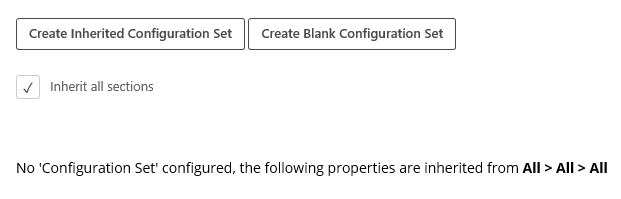
NOTE
First create “All Set” (by selecting All, All, and All in the Category, Type, and Sub Type lists), and inherit properties from it for other sets.
NOTE
The inherited configuration applies only once at the time of creating a config set, and any changes made to the parent set after later will not affect the new config set.
To define properties on Configuration Sets page, see article Add Configuration Set Properties.
V3.0 and earlier
A set of a Category, Type, and a Sub Type is referred to as a Configuration Set in Cora OpsManager. For example, Loan > Home Loan > Renovations is a configuration set (config set).
The properties defined for a config set are applicable on any cases created with the set.
To create a config set:
- On Flowtime, click Configuration Sets on Administration page.
- Select a Case Category, Case Type, and Case Sub Type from the respective drop-down lists.
- Click Create Inherited Configuration Set to create a configuration set that inherits the properties from an existing parent configuration set you choose. You may edit the properties as per need.
OR
Click Create Blank Configuration Set to create a blank configuration set that does not inherit any property from parent configuration set. You will define properties as per need.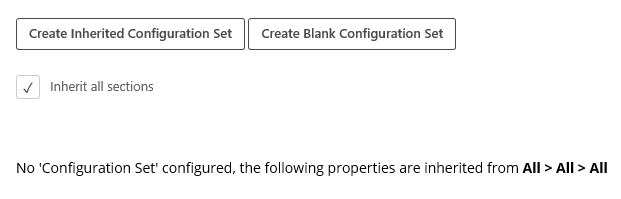
Note:
First create “All Set” (by selecting All, All, and All in the Category, Type, and Sub Type drop-down lists), and inherit properties from it for other sets.
Note:
The inherited configuration applies only once at the time of creating a config set, and any changes made to the parent set after later will not affect the new config set.
To define properties on Configuration Sets page, see article Add Configuration Set Properties.
