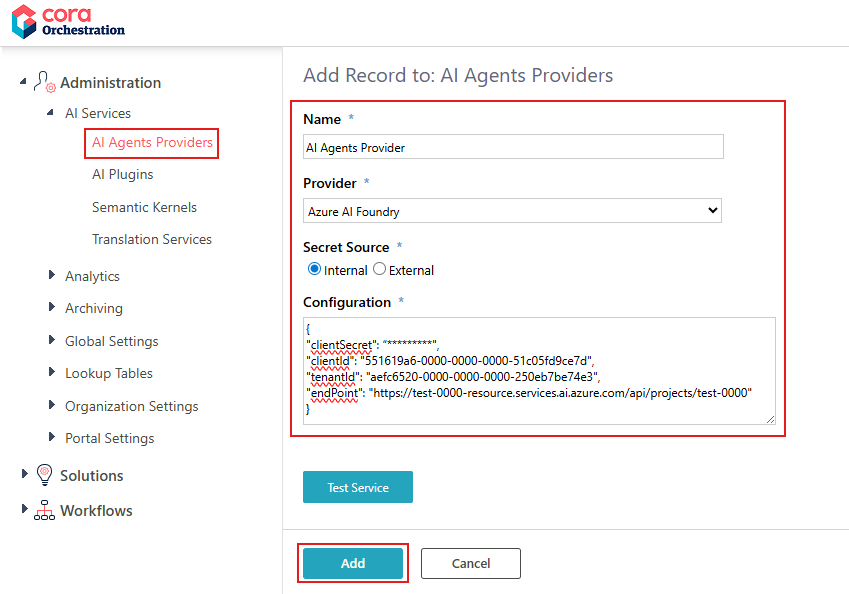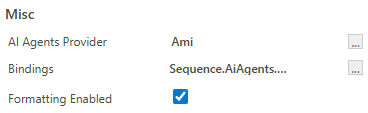V10.8
Overview
Microsoft Azure AI Agents is a service with Azure AI Foundry to scale AI agents that automate business processes. Azure AI Agents in Cora Orchestration in integration with Microsoft Azure AI Agent service where combine Large Language Models (LLMs) with tools, connectors and data to run workflows and perform tasks automatically.
How it works
- Create an AI Agent: A workflow developer (or an AI Engineer) creates an Agent in the Agents Provider service, such as Azure AI Foundry.
- Configure connection to the AI Agents Provider: The workflow developer configures the connection to AI Agent Provider in Cora Orchestration.
- Configure the AI Agent Consumer activity: The workflow developer uses the AI Agent Consumer activity to trigger the agent and pass the relevant input.
- The workflow developer uses the response from the AI Agent for the remaining of the solution logic.
Configure connection to the AI Agents Providers
- In the Admin site, go to AI Services>AI Agent Providers.
- Click Add New Record.
- Add the following AI Agents Provider details:
- Name: Name of the provider.
- Provider: Type of provider, Azure AI Foundry.
- Secret Source: Whether the provider source is internal or external.
- Configuration: The connection configuration to the Azure AI Foundry.
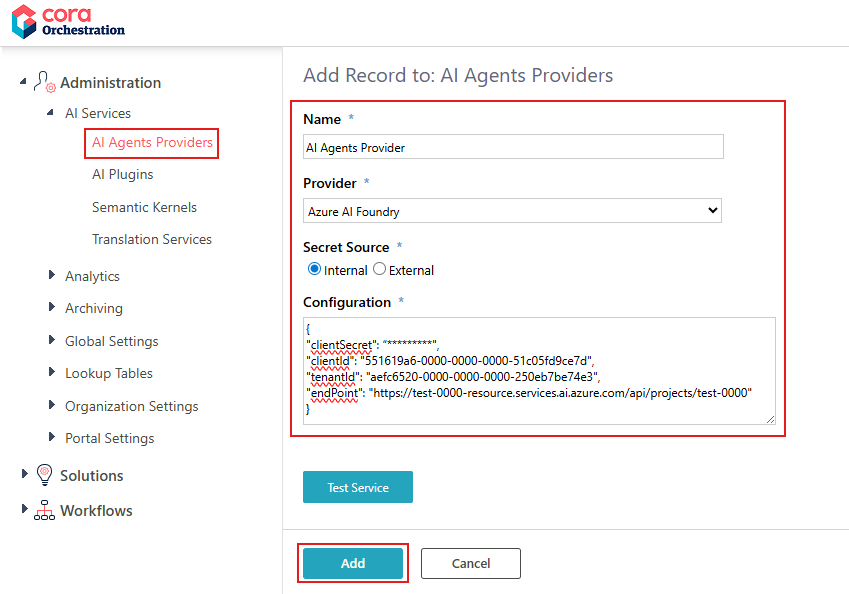
- Click Add.
Configure the AI Agent Consumer
- Open the workflow to attach tools.
- Add AI Agent from the toolbox, AI>AI Agent Consumer.
- In the AI Agent Misc properties, select the AI Agent Provider, click (...).
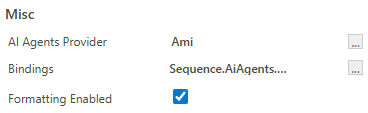
- Edit the activity Bindings, click (...).
- AgentId: The Id in the Provider Service.
- AgentName: The Name in the Provider Service
- InputText: The prompt to the agent.
- ThreadId: The conversation Id. If null, it's a new conversation.
- AdditionalInstruction: Adhoc instructions to be considered by the agent with the original instructions for the prompt only.